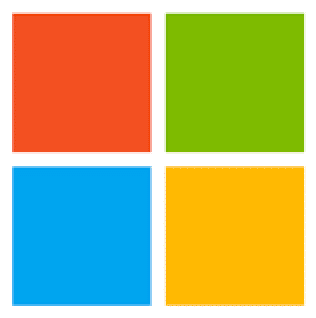Support
By clicking a support session for your platform, you’ll be downloading the TeamViewer application that will allow a remote support session to begin. Once downloaded, you’ll need to click the file and follow the instructions to run. Once TeamViewer is running, give our support representative your Your ID and Password by phone, email, or text.